Kitware offers free hosting on their official CDash instance — making it easy to monitor, share, and maintain the quality of your software builds and tests. Whether you’re a small team or a large-scale project, Kitware’s hosted CDash service provides a centralized platform to view build results, detect regressions, and improve code health over time.
To get started, simply follow the steps below to register your project and begin submitting results to CDash.
Need support, training or development?
Contact the experts at Kitware to get the support and training you need. Need a new feature? Kitware can help with that.
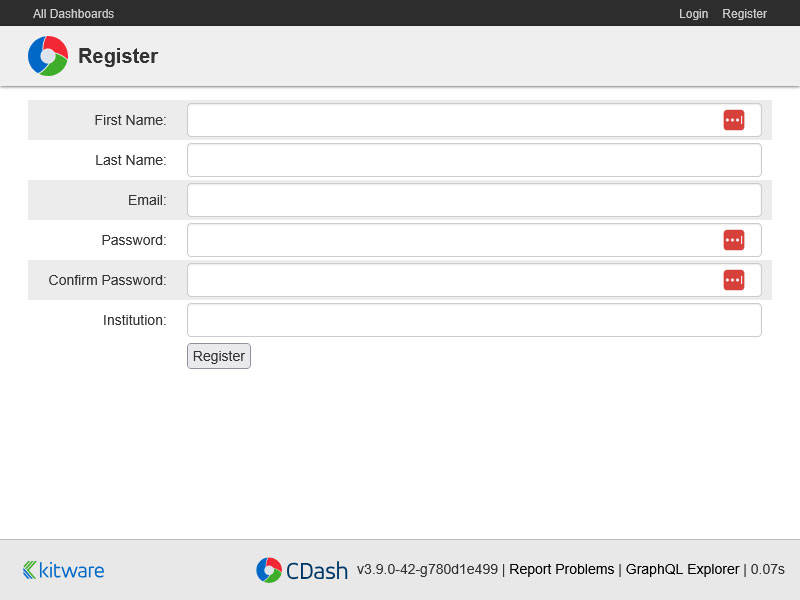
Create a free account at
https://my.cdash.org/register
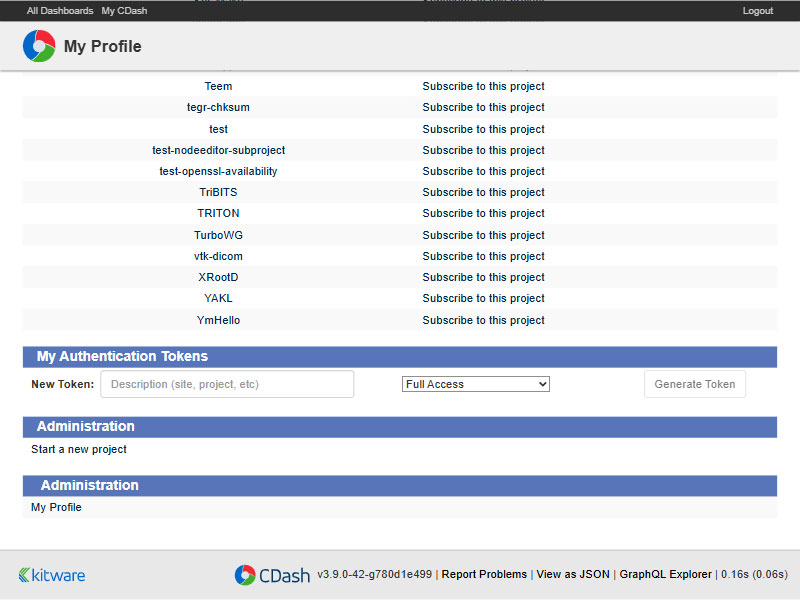
After verifying your email, navigate to
https://my.cdash.org/user
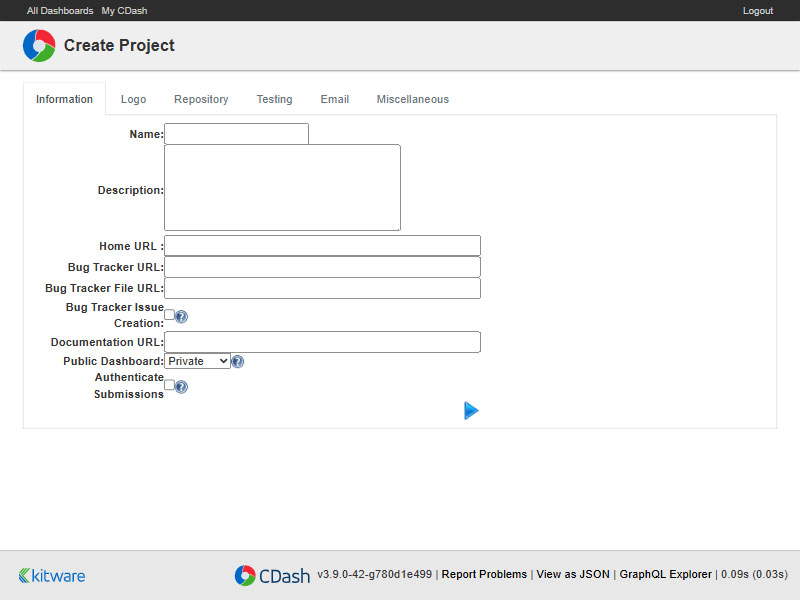
Toward the bottom of the page, click on “Start a new project” and fill out the resulting form (default values are generally fine).
